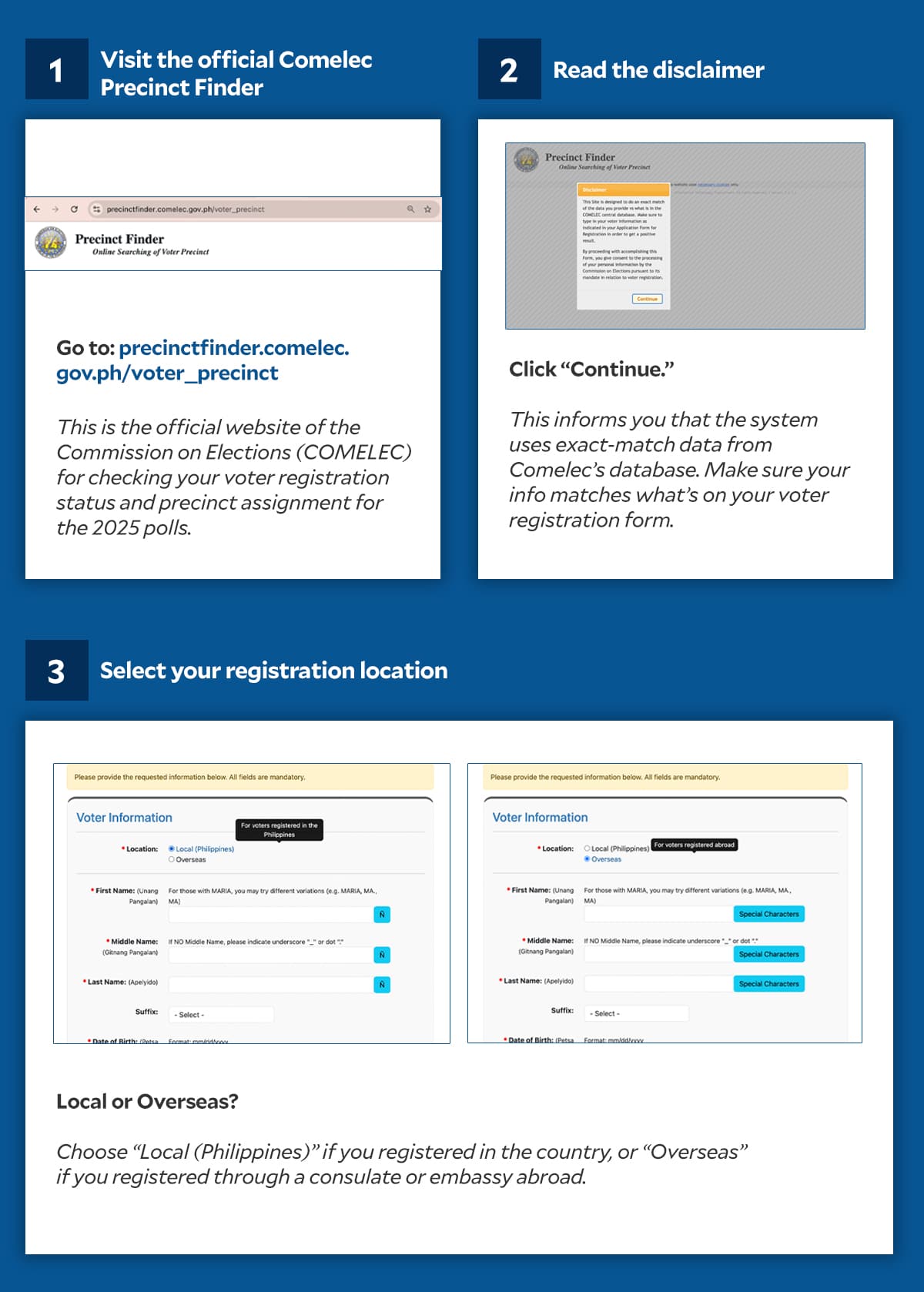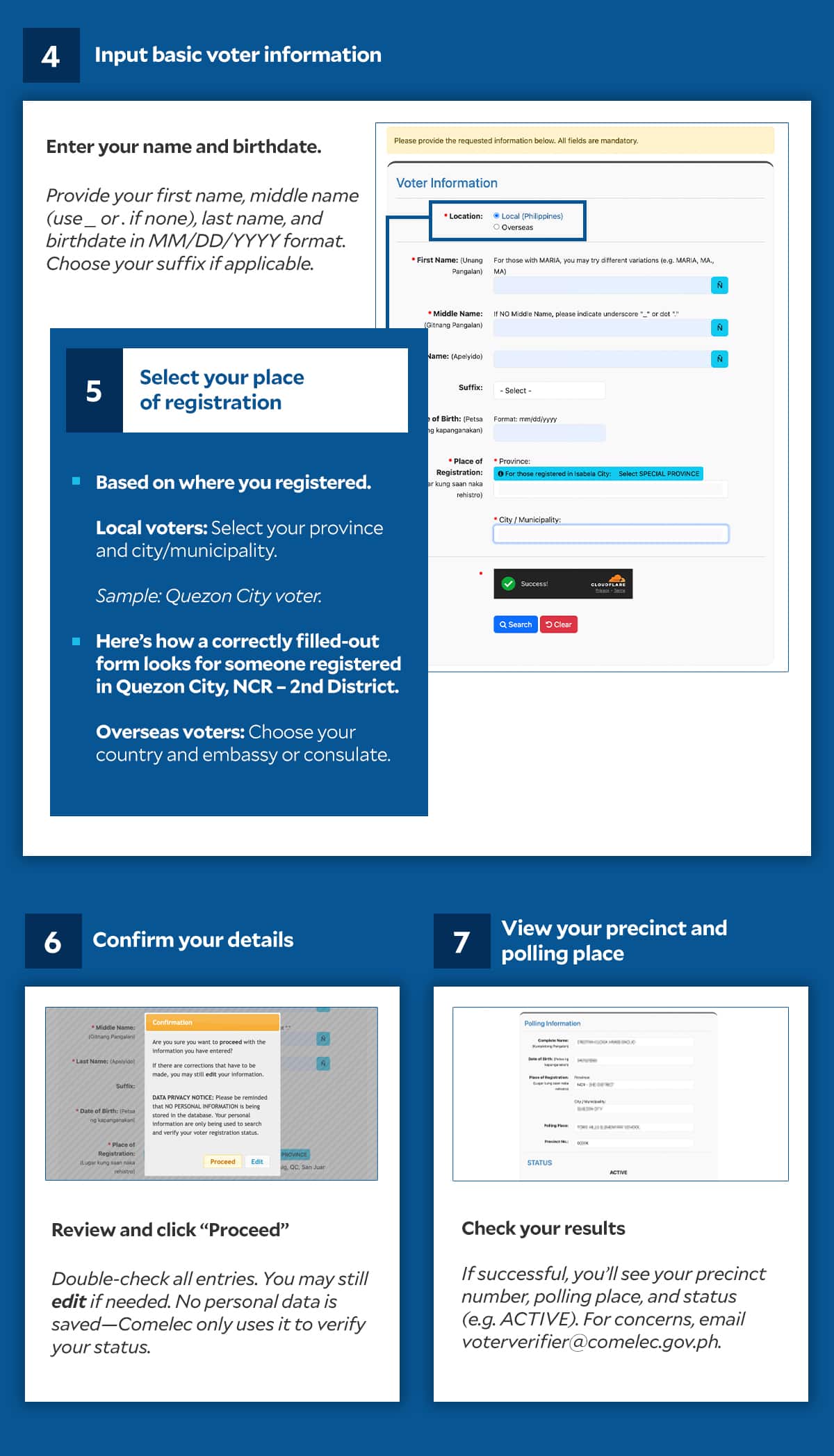Step-by-step guide to check your voter precinct online for 2025 polls
MANILA, Philippines—With the 2025 elections just around the corner, the Commission on Elections (Comelec) reminds voters to check their precinct details early, especially with many now voting in new or updated locations.
Luckily, you can do this in just a few clicks through Comelec’s official Precinct Finder portal.
Here’s a step-by-step guide to help you through the process:
Step 1: Visit the Precinct Finder website
Go to: https://precinctfinder.comelec.gov.ph
This is the only official Comelec website for locating your registered precinct and polling place.
Step 2: Read and accept the disclaimer
Once the page loads, a disclaimer will pop up.
It explains that the system uses exact data from Comelec’s central database. Make sure to enter your information exactly as it appears on your application form.
Click “Continue” to proceed.
Step 3: Choose your registration location
You will be asked whether you registered as a Local (Philippines) or Overseas voter.
Select Local (Philippines) if you registered in any city or municipality within the Philippines.
Select Overseas if you registered through a Philippine embassy or consulate abroad.
Step 4: Fill out your basic voter information
Next, fill in your personal details:
- First Name
TIP: If your name is “Maria,” you may try variations like “Maria,” “Ma.” or “MA” if no match is found. - Middle Name
If you have none, enter an underscore (“_”) or a dot (“.”) - Last Name
- Suffix (if applicable)
- Date of Birth (Format: MM/DD/YYYY)
Be sure your entries match your official voter record.
Step 5: Enter your place of registration
You’ll then need to provide your place of registration:
- For Local voters: Select your province and city/municipality.
- For Overseas voters: Select your country and the Philippine embassy or consulate where you registered.
Note: Voters from Isabela City must select the “Special Province” option as prompted.
Step 6: Confirm your information
Once all fields are filled out, a confirmation pop-up will appear.
Click “Proceed” if all details are correct. You can still go back and edit them if needed.
No personal data will be saved or stored—Comelec only uses the details for matching and verification.
Step 7: View your polling details
If your records match Comelec’s database, your registration status will appear, along with:
- Status (ACTIVE or INACTIVE)
- Polling Place
- Precinct Number
If there are discrepancies or you believe the result is inaccurate, contact your local Election Officer or email [email protected] for help.
Is it secure?
Comelec Chairman George Erwin Garcia assured the public that the system is “difficult to hack” due to the built-in encryption and security layers.
“We know that will happen. They will attempt to hack but with our close coordination with DICT [Department of Information and Communications Technology] DOST [Department of Science Technology] other government agencies, we know that they will have a hard time because of our trained and experienced personnel from the Information Technology Department,” Garcia, speaking in Filipino, said in a press conference.
READ: Precinct finder for 2025 polls difficult to hack — Comelec chief
He also assured that the poll body’s data is secure and no incidents of data breaches have been reported.
The poll body stressed that the database is designed for search-and-match only, meaning it does not store any personal information.
Why this matters
Double-checking your registration status before election day can save you time, confusion, and the risk of being unable to vote. It’s also essential if your barangay or precinct has changed due to re-clustering or recent Comelec updates.
Whether you’re a first-time voter or not, taking a few minutes to verify your status ensures that your vote counts.
Graphics by Ed Lustan/Inquirer.net. Source: Comelec Precinct Finder